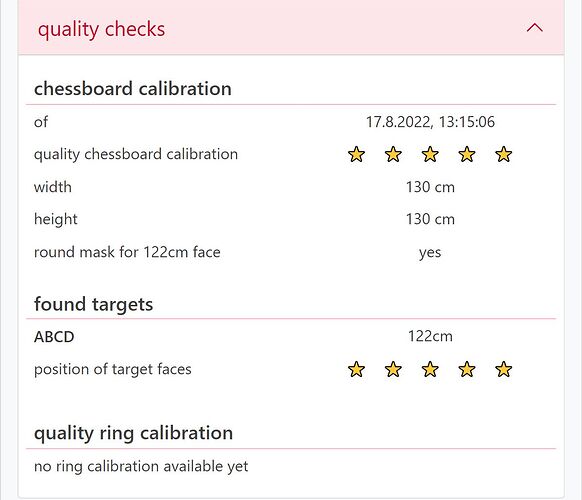During the find targets calibration step I got the error message saying RyngDyng moved. What does this mean and what should I do?
In order to achieve a high precision for the arrow position measurement it is very important that after the chessboard calibration step the position of RyngDyng relative to the target is not changed anymore.
There are several possibilities why the position might have changed after calibration:
- somebody accidentally moved the RyngDyng case out of position (e.g., by stumpling upon it)
- the ground RyngDyng is standing on is too soft and RyngDyng was sinking down slowly (e.g. high gras, wet ground)
- the target has moved. On a slippy ground the target might be pushed back by arrows hitting it
RyngDyng will measure the position during every find targets calibration step and when starting arrow detection for a new end. If it finds that the position has changed too much this error message will be raised.
There are two options to solve the problem
- do a new chessboard calibration
- try to restore the position of target and RyngDyng as it was used during the previous chessboard calibration. This option may work indoor if there are some marks for those positions on the ground
You can retrieve the current status of the position on page calibration -> quality checks:
If the position of RyngDyng has changed the number of yellow stars for the quality chessboard calibration will decrease. This way you can get an early warning before the error happens. If no more star is left, the error message RyngDyng moved will be raised.