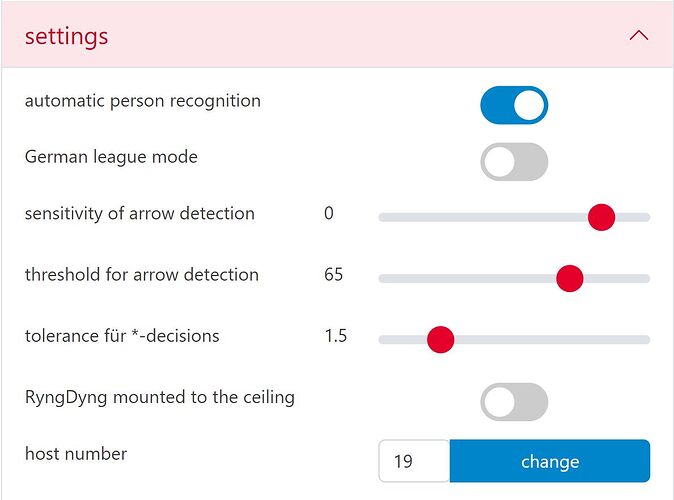Why does the app show arrows that were not shot at the target?
In very rare cases so-called false positive measurements can happen. Typically these are caused by moving object in the field observed by RyngDyng:
- birds or other animals crossing the field of view (also large insects could trigger this)
- moving gras blades directly in front of the camera housings
- wind moving the target face
- a very sudden transition in the light conditions from dark to bright or vice versa
- the new arrow hits a previous arrow and pushes it out of the known position. This sometimes is seen as if two new arrows had come in
In case the target face is moved by the wind just use more pins to tighten it.
In case you cannot avoid some movements of the target face caused by wind, you can lower the sensitivity of the arrow detection (in the app on page RyngDyng → settings)
Since version 1.0 of RyngDyng, there is the possibility to lower the sensitivity of the arrow detection:
The parameter can be set within the range -30 ... +5. A negative number lowers the sensitivity, the default value is 0. In case you experience false positives on a windy day, try setting the sensitivity to -5 or even -10.
I had RyngDyng with me at another club. Some arrows were recognized twice there. In contrast to my club, this club uses Stramit goals. Does that make a difference?
Yes, this can happen. If a very hard material is used - such as stramit - then the time until the arrow gets stable can be significantly longer. In high speed videos we observed a time to stabilize up to 7 seconds after impact. In rare cases, this can result in a double detection if multiple images of the arrow were taken and showing the bending arrow pointing to different positions on the target - as if two close arrows had been detected simultaneously.
We are currently testing an improved version of the detection algorithm that is able to cope with this problem and avoid double detections.