This post applies to RyngDyng devices with a software version 0.98 or above.
In case you have severe difficulties establishing a connection to RyngDyng over the network, there is the possibility to do some checks and also get software updates for RyngDyng even without using the RyngDyng WiFi router.
Connectivity test
If RyngDyng is connected to a network - either using the RyngDyng WiFi router, or, using an ethernet cable and your own router - then you can check the connectivity using any browser on a device connected to the same network.
Open the browser and type in this network address:
http://ryngdyngxx:8888/app/test
Replace the number xx with the host number of your device, e.g. use ryngdyng12. If RyngDyng is up and running and can be reached over this network, then you will get this response:
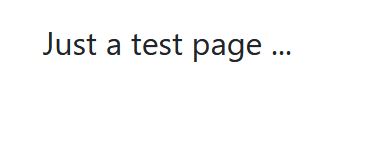
This will tell you that RyngDyng is ok and the problems you might have are located elsewhere.
Note: If you are using your own network router for this test there is the possibility that this router is not able to route hostnames such as ryngdyng12. In that case, log into your router, find out what IP address RyngDyng has got and use this IP address instead. For example, if the IP address of RyngDyng is 192.168.178.45, use this address in the browser:
http://192.168.178.45:8888/app/test
Software update
If RyngDyng can be reached over the network and this network has got internet connectivity, then it is also possible to do software updates directly. In the browser, type in this address:
http://ryngdyngxx:8888/app/update
resp. http://192.168.178.45:8888/app/update
The response will be
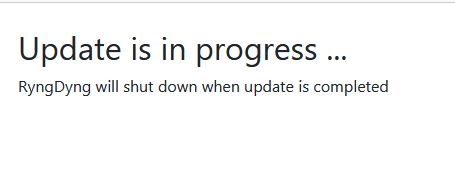
This way you can make sure that RyngDyng has got the latest software, even without using the RyngDyng WiFi router or the RyngDyng App.
Shutdown
You can shutdown RyngDyng typing this address into the browser:
http://ryngdyngxx:8888/app/shutdown
resp. http://192.168.178.45:8888/app/shutdown
This is helpful in cases you switched on RyngDyng but didn’t get connection using the app and you want to swich off RyngDyng safely. Please note that any computer systems needs to be powered off by properly shutting it down and not by just cutting the power supply. This can cause damages to any computer system.