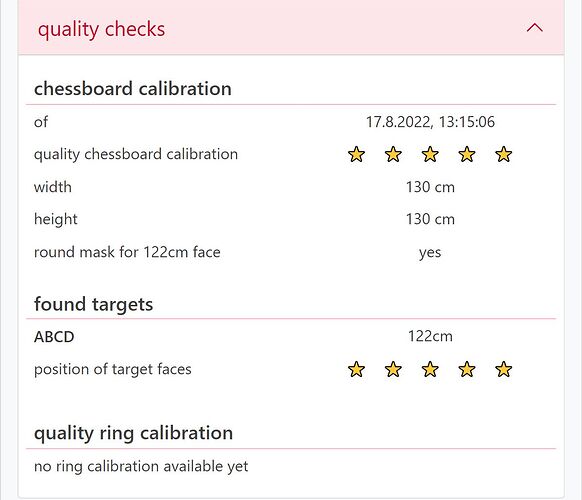Hi,
sometimes it happens that the position of the arrows, of a single round, in the app is completely lower or higher compared to the position on the target.
What can be the reason?
This is a clear indication that the calibration is lost. Possible reasons are:
-
RyngDyng lost its position, maybe it sank down on soft ground, such as grass
-
The target has moved. Maybe arrows hitting the target pushed it backwards
-
The target surface is very uneven. Best accuracy is achieved when the surface is flat and the chessboard is fixed tightly to the target when doing the calibration. Then tightly fix the target face to the target surface using enough pins.
-
When automatic person recognition is active, sometimes it can happen that the system tries to resume operation while persons are returning to the target. This can cause a bad calibration as well. In that case, the problem is solved by stopping and starting arrow detection again.
When you experience such a loss of accuracy, repeat the chessborad calibration. Alternativly, you can try to bring back target and RynghDyng to its original position; but this is practically possible only when the original positions have been marked on the ground.
Note that you can control the quality of the calibration in the App on page calibration -> quality checks. RyngDyng measures these quality indicators on every start of a new end and you can check regularly whether RyngDyng has moved, or the faces degraded.