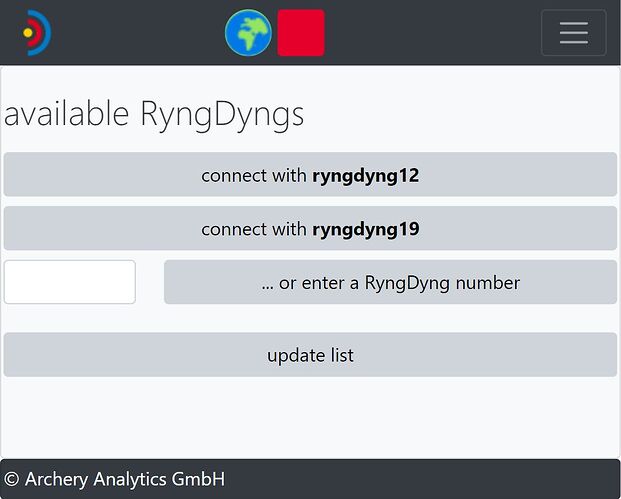The RyngDyng router supports auto-discovery of connected RyngDyng devices. The RyngDyng app uses this service and displays all connected RyngDyngs on page RyngDyng:
If you followed the instructions, i.e., powered on the router first, then RyngDyng and your personal device is conneted to the RyngDyng WiFi network, and still your RyngDyng is not showing up as shown in the image above, then there is something wrong.
First, try to connect to RyngDyng by entering the RyngDyng number directly. If this works, then the problem most likely is an expired SSL certificate on the router.
To fix this problem, open a browser on your personal device and access this url (replace xy with the hostnumber of your RyngDyng device):
http://ryngdyngxy:8888/app/update_cert
RyngDyng will respond with a page like
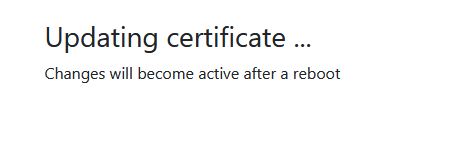
After successful renewal of the SSL certificate, automatic RyngDyng discovery should work again.